Update Target Group
Add the created RPC Node Providers to the Default Target Group to for traffic to be distributed too.
Add Target to Target Group
When you add an RPC provider, our system takes care of generating a default Target Group named Default tailored to the Blockchain and Network serviced by that provider. Add the newly created RPC Provider as a target to this group.
Default RPC Provider Target Group
- Select the Target Group: Select the Target Group of the Blockchain Network of the newly created RPC Provider named Default
- Select Add Target: Select the RPC Provider from the drop down list
- Add Target: Add the target to the group
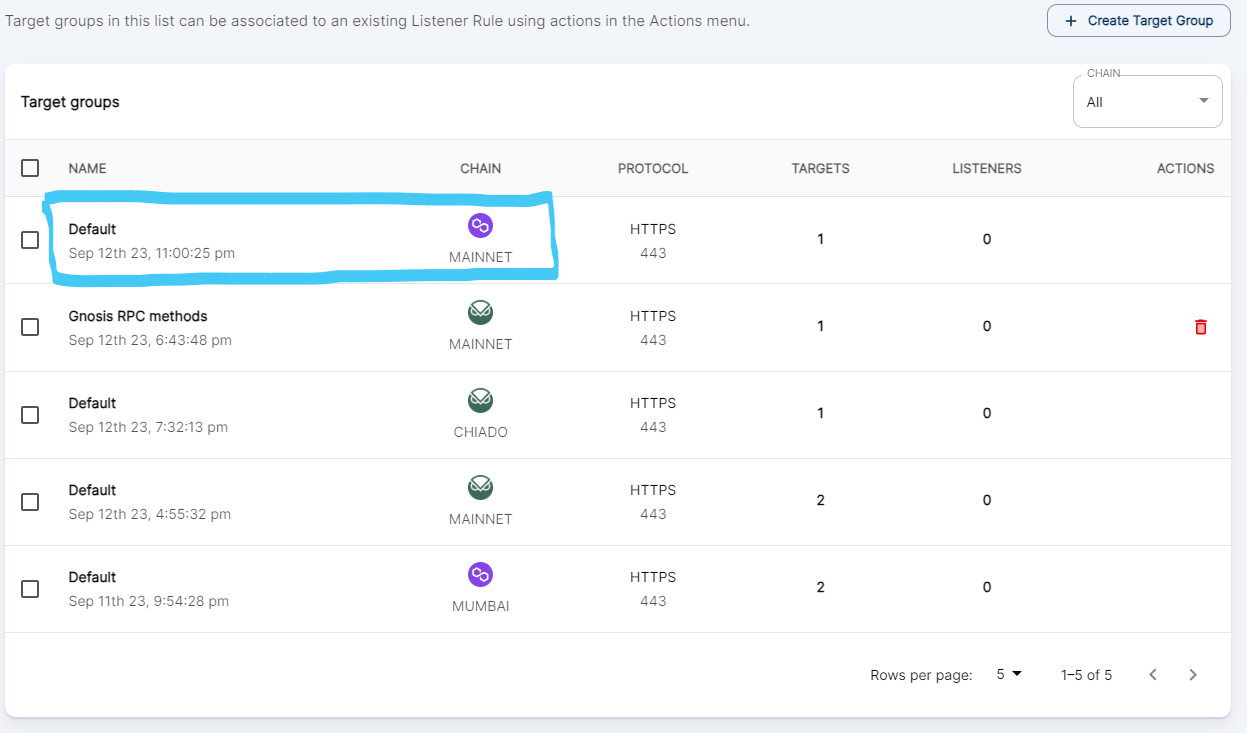
Our RPC Node Provider management system simplifies the process of adding and configuring RPC providers, ensuring that you're ready to go with just a few straightforward steps.