Installation
Get started with Backpac's Smart RPC Load Balancer and enhance your blockchain connectivity today. Follow the simple steps below to ensure a smooth and efficient installation process
Get Started
Install Backpac's Smart Global RPC load balancer add-on from the QuickNode marketplace🔗
- Select get started button
Activate Account
Install Backpac's Smart Global RPC load balancer add-on from the QuickNode marketplace🔗
Activate Endpoints
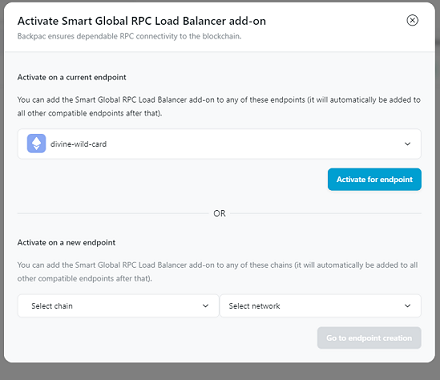
Node Endpoints
Once your account has been activated, the endpoint(s) you activate will be added to Backpac as RPC Providers. This will trigger the creation of Defaults in the next few steps for the endpoint(s).
Endpoint Defaults
Target Group (Default):A Target Group will be created with the name Default for the Blockchain Network of the endpoint. This name cannot change and is system reserved.Listener Rule (Default):The rule will listen to traffic for the Blockchain Network of the endpoint.Application:An Application for the Blockchain Network of the endpoint will be created. This will provide you with the API Key and URL to connect to the blockchain thru Backpac.
Following this, you can add your own RPC Providers.