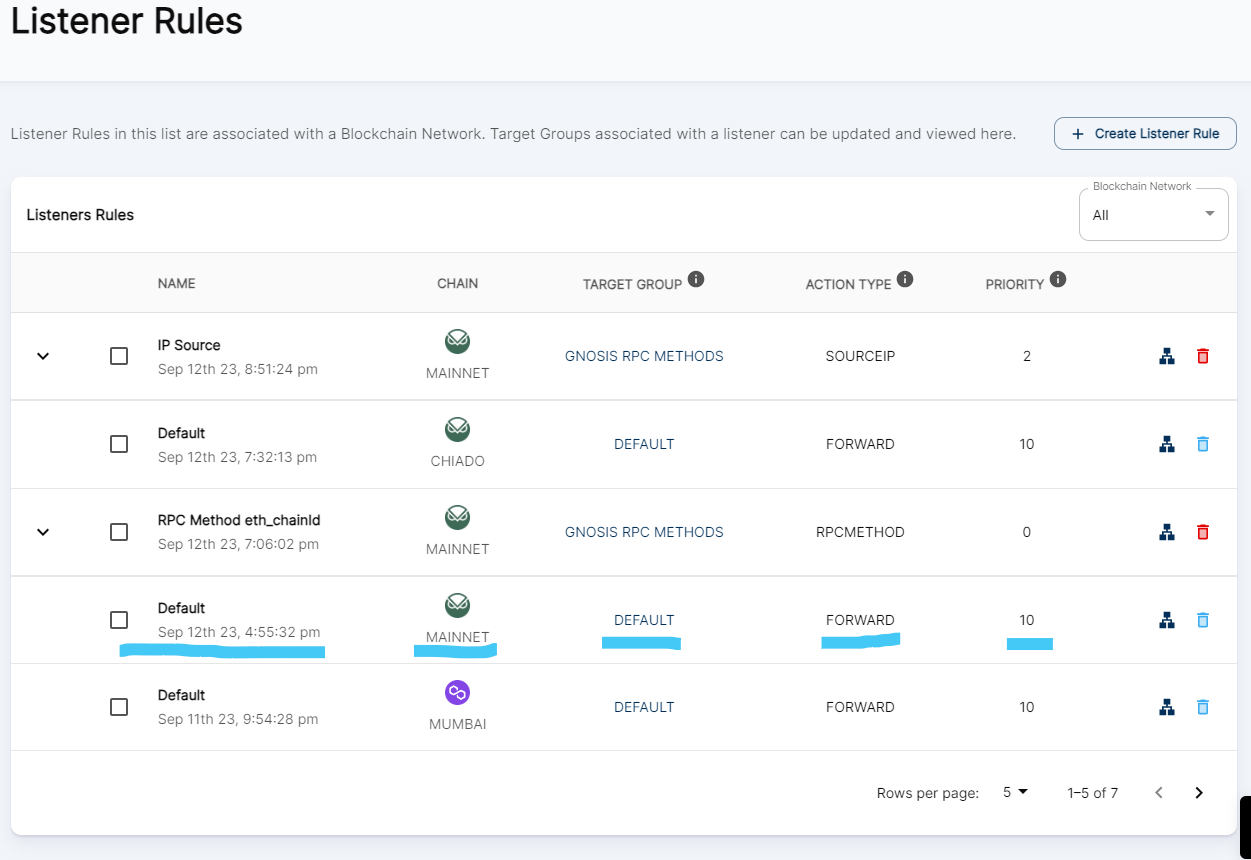Add RPC Providers
Add additional RPC Node Providers for your RPC Request to be distributed across.
When your account is provisioned with endpoints, Backpac creates a Default Target Group and Listener Rule for the Blockchain Networks your endpoints support. An application with an API Key is created for to access each blockchain network. Additionally it is recommended you add other RPC Node Providers that support the same Blockchain Network and add them as Targets to a Target Group.
RPC Provider Fields
Before we dive in, let's get acquainted with the essential RPC Provider Fields you'll need to fill out:
- *
Name:a unique identifying name for the RPC Node provider you are adding. - *
Provider Type:a unique identifying name for the RPC Node provider you are adding.- Alchemy: once selected, the HTTPS URL will be completed for you upon selecting a Blockchain and Network.
- Infura: once selected, the HTTPS URL will be completed for you upon selecting a Blockchain and Network.
- Custom: once selected, the HTTPS URL will be required.
- *
API KEY:This field is only required for for all provider types except Custom - *
Blockchain:a the Blockchain you wish to connect too. - *
Network:a Network on the chosen Blockchain you wish to connect too. - *
HTTPS URL:the URL for the RPC Node Provider. This field is only required for platform based provider types. Description:a description or memo for the RPC Node Provider.
RPC Provider Fields Requirements
Please note:
*This field is REQUIRED.
*This field is REQUIRED based on conditions.
Create RPC Provider Dialog
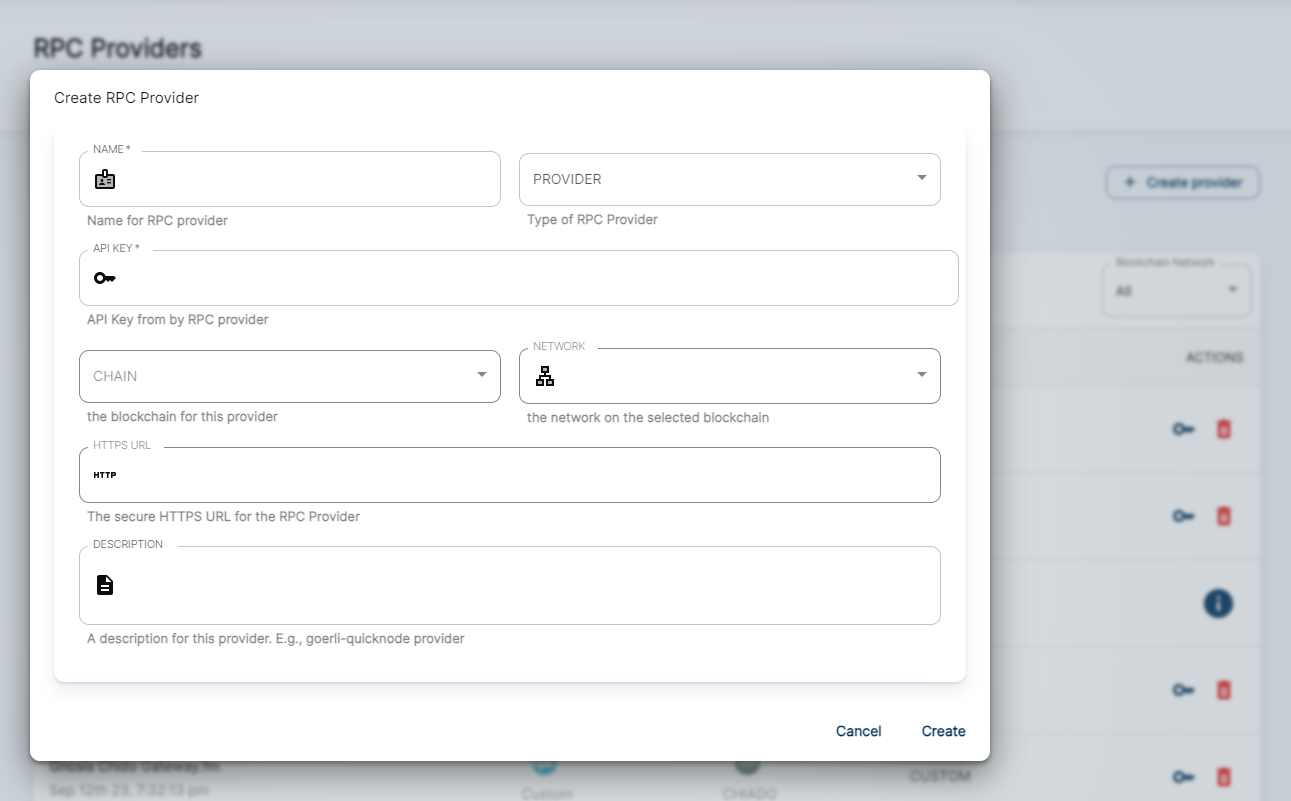 Here, we make it easy for you to add RPC Node Providers to ensure the efficient distribution of your RPC requests.
Here, we make it easy for you to add RPC Node Providers to ensure the efficient distribution of your RPC requests.
Add RPC Provider
For QuickNode users, the system automatically creates a Default Listener rule, Target Group and Application with API key for access for the Blockchain Network when your account is provisioned with an endpoint.
When you add an RPC provider, we create default a default Listener Rule and Target Group. This process begins when you add one or more RPC providers to your account yourself. This gets you ready to go in just one step.
Steps
- Enter a
NAMEfor the Provider - Select a
PROVIDER TYPE(Alchemy, Infura, or Custom) - Enter the
API KEYprovided by the provider. For Custom provider types, this field isn't required. - Select a
BLOCKCHAINandNETWORKto connect to - If this is a custom provider type, provide the
HTTPS URLfrom the provider. - Add a
DESCRIPTIONor memo for the RPC Node Provider.
Default Target Group
When you add an RPC provider, our system takes care of generating a default Target Group and Listener Rule tailored to the Blockchain and Network serviced by that provider.
You have the flexibility to add additional providers to this Target Group or create custom target groups as needed. Furthermore, you can create custom listener rules with filtering options based on RPC Method, Source IP, or HTTP headers.
Default RPC Provider Target Group
Name:A Target Group will be created with the name Default. This name cannot change and is system reserved.Blockchain:The Target Group houses target nodes for the Blockchain for the provider you specified.Network:The Target Group houses target nodes the Blockchain Network for the provider you specified.Targets:The Target Group will initially contain your QuickNode endpoint as a target. You have the option to modify this manually, but the QuickNode endpoint cannot be removed from the Default Target Group.Listeners:The Target Group will initially have a Default Listener Rule assigned to it.
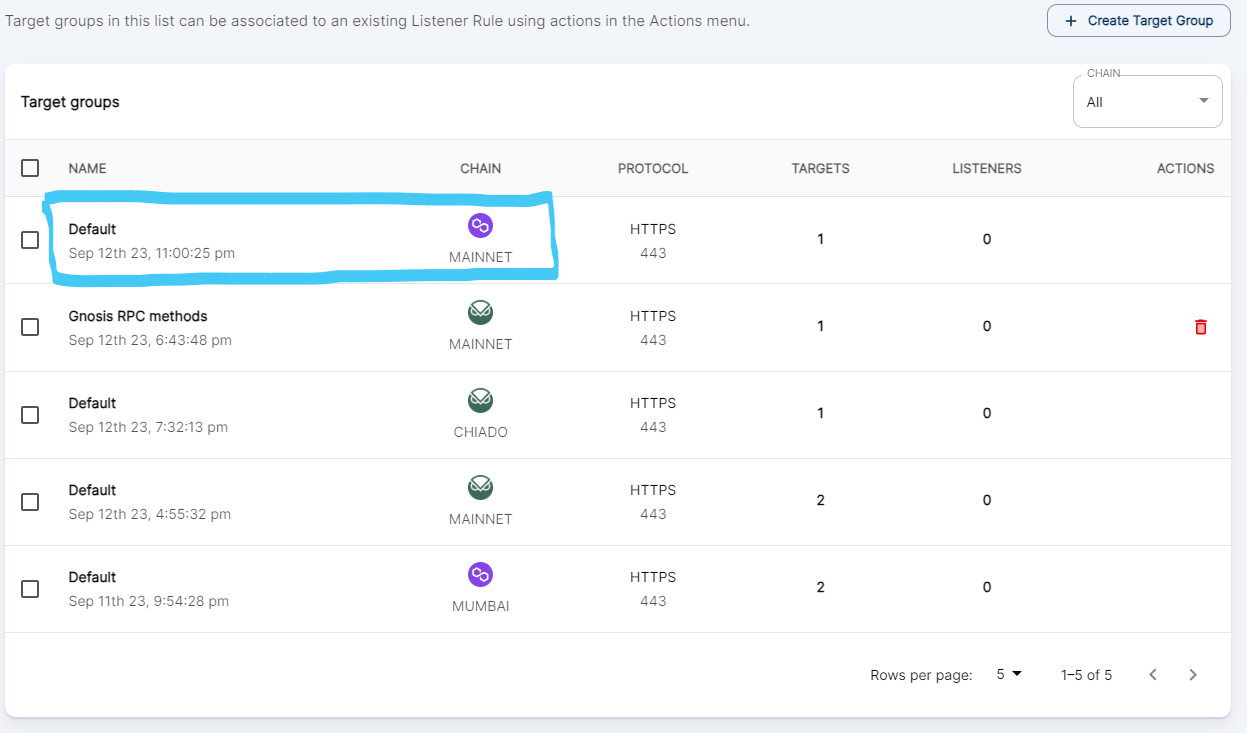
Our RPC Node Provider management system simplifies the process of adding and configuring RPC providers, ensuring that you're ready to go with just a few straightforward steps.
Add RPC Provider as a Target
You'll now need to add the new RPC Provider to a Target Group
Default Listener Rule
Default Blockchain Network Listener Rule
Name:A rule will be created with the name Default. This name cannot change and is system reserved.Blockchain:The rule will listen to traffic for the Blockchain for the provider you specified.Network:The rule will listen to traffic for the Blockchain Network for the provider you specified.Target Group:The rule will be initially attached to the Default target group created. This can be changed manually.